What should I do?
The following suggestions highlight important steps to take to insure you are ready if one of your loved ones becomes lost or missing.
After installation of the Home Organizer®, select the Forms option from the toolbar and choose Silver® Digital ID. Complete the identification information along with their medical information. Then import 1 or 2 photos that show good facial features. Step-by-step instructions are included with the software.
- A Silver Digital ID is vital for every family member over the age of 18! Use the m.i.l.k. Digital ID for family members under 18 years of age. – |
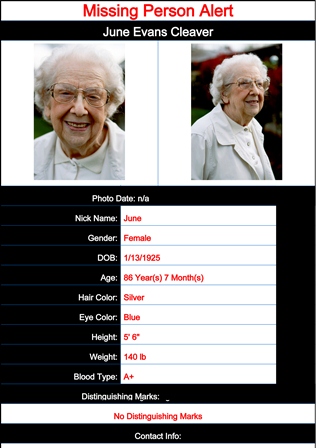
|
If a loved one is lost, IMMEDIATELY contact the local authorities. Let them know you can email a copy of the Silver® Digital ID to help start the recovery process.
In a missing person’s alert you should, usually, include:
1. One or two most recent photo(s)
2. A detailed physical description such as, height, weight, hair color, eye color and age
3. Other identifying characteristics such as, scar, birth marks or moles
4. Information about any medical conditions or physical limitations
Silver® Digital ID helps you to manage this vital information so you don’t have to look for, organize, or put this all together during the time of your crisis.
Utilize the Silver® Digital ID and create a highly visible and colorful MISSING PERSON ALERT FLYER. Load your printer with colorful paper and select Print from the tool bar options. Be sure the black text contrasts well with the paper color; you want people to be able to read the words at a distance.
Post the MISSING PERSON ALERT FLYER throughout your community. We suggest telephone poles, other street structures, stores (grocery stores, drug stores, video stores, gas stations, etc.) and local park and recreational areas.